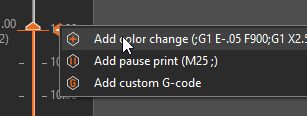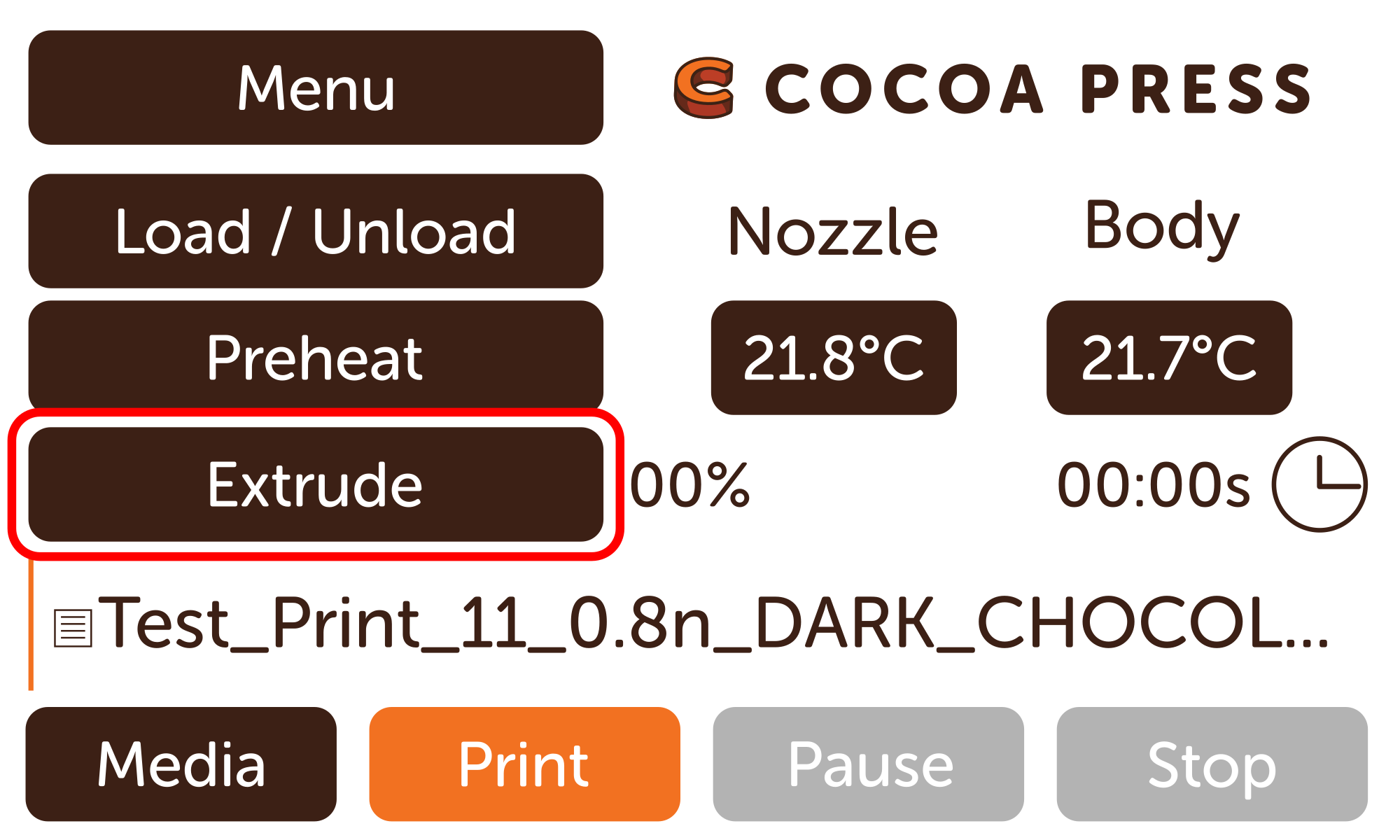Larger Prints with Color Change & Pause¶
Pause Print¶
PrusaSlicer and Marlin Firmware allow you to instruct your printer to pause at a given point in the print. This can allow you to make creative and imaginative prints, like hot cocoa bombs!
In the sliced view, use the arrow sliders on the right pane of the view to go up and down through the layers printed, and right click the "plus" icon to bring up the menu. Select "Add pause Print".
Info
PrusaSlicer exports an M117 command by default. Our output options for the slicer turn it into an M0 message to make it a billboard message instead, so that the user will actually see the message input into the slicer. This ensures the user can see the print is paused and waiting on user input before continuing.
Core Change¶
In the sliced view, use the arrow sliders on the right pane of the view to go up and down through the layers printed, and right click the "plus" icon to bring up the menu. Select "Color Change". This will pause the print at the specified point, and move the nozzle out of the way.
Note
Beta firmware and firmware prior to release 1.0 will not have this feature enabled correctly. PrusaSlicer config 1.0.0 will also not have it enabled correctly and thoroughly. Be sure to update both through their respective steps here and here.
With the printer paused during the print, use the Load / Unload menu to load your new core.
Afterwards, use the preheat menu same as with normal Cocoa Core loading to start the preheat timer.
When the timer is done, lean the nozzle of any debris on the nozzle tip to minimize the potential of interfering with the print as completed so far.
Afterwards, use the extrude button to ensure flow of chocolate and allow flow to stop before resuming.
Re-latch your extruder, and press the "resume" button on the main screen. The print should continue as expected.
Tip
In the event you bump the extruder while loading a core mid-print, you'll want to home the extruder in X & Y and not Z. Homing in Z will potentially result in the extruder crashing through your chocolate print.